Editing metadata
As we continue to grow each month, we're seeing more and more writers migrate to Write.as from other platforms. We've already helped some move from Ghost (message us if you're thinking of doing the same), but there have also been writers who just want to move posts on their own. So we've just made it easier for them to sync up their post dates, and in the process enabled some new abilities for everyone else.
Now everyone can edit the metadata for their posts. If you publish a blog post and find that you don't like its slug (the last part in its URL), now you can change it; if we didn't save the correct language with your post, now you can fix it. And if you'd like to change the initial “created” / published date on any post, now you can do that, too — we even support future dates so you can schedule posts.
To edit your post's metadata, first publish it, then press the Edit link at the top of the page. You'll see a new icon in the top right that'll take you to that post's metadata editor.
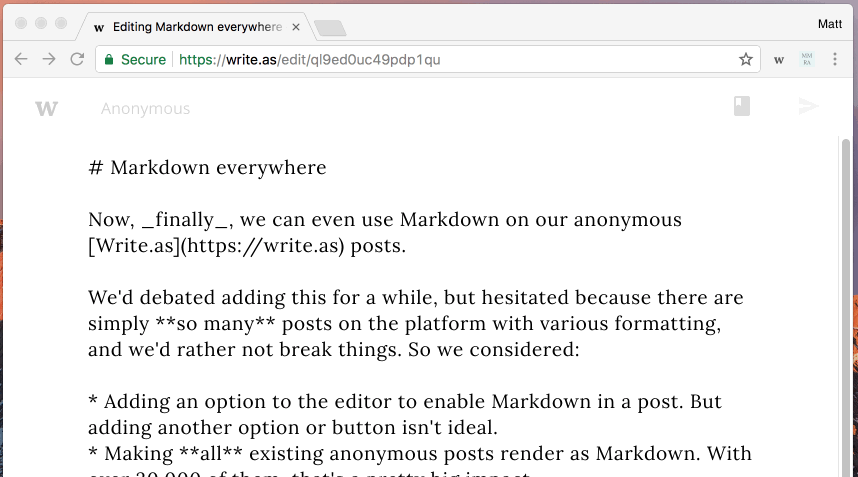
A few things to note:
- You can't schedule cross-posts, because editing the “created” date requires publishing a post first. However, we may support this in the future.
- Changing the slug of any blog post will gracefully update the link on your blog home page, but will break any manual or external links to that post — your previous slug won't redirect to the new one. Be careful when updating this, or do it soon after immediately publishing to prevent broken links.
We hope this little added feature will make Write.as more useful for everyone. As always, let us know how you like it or if there's any way we can make it better!