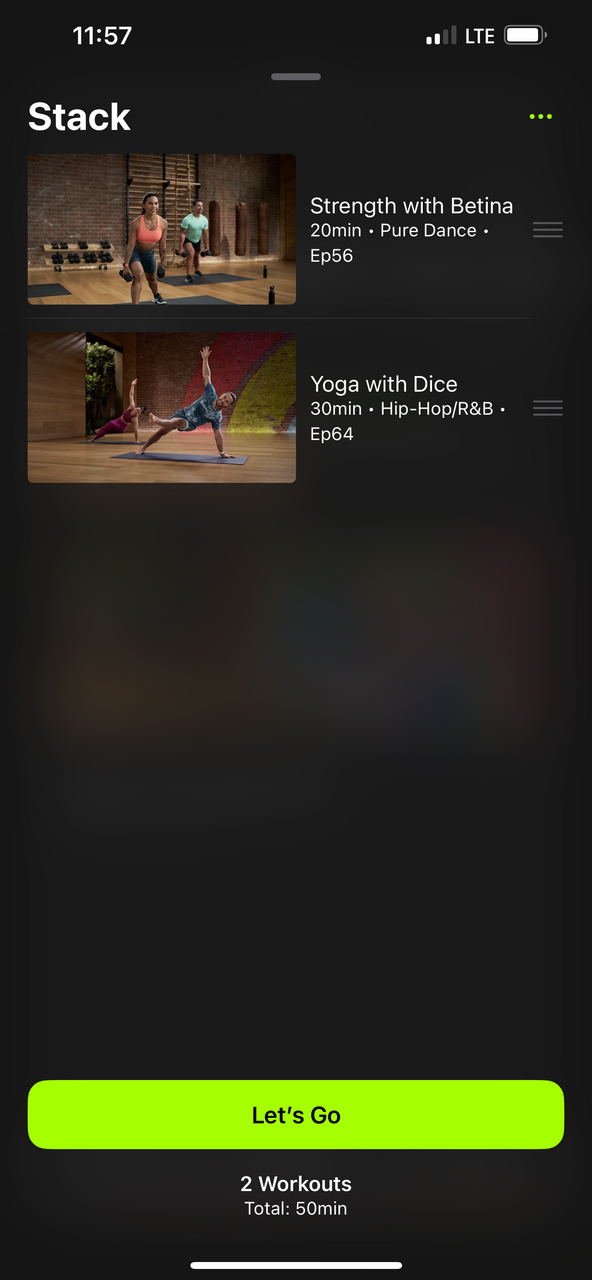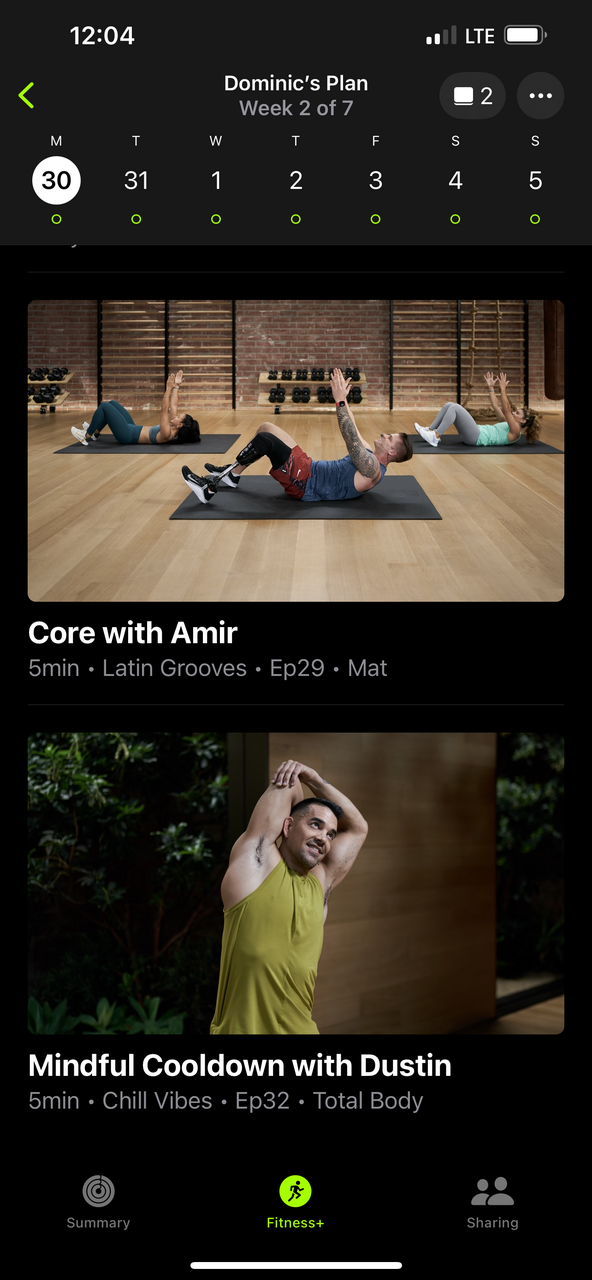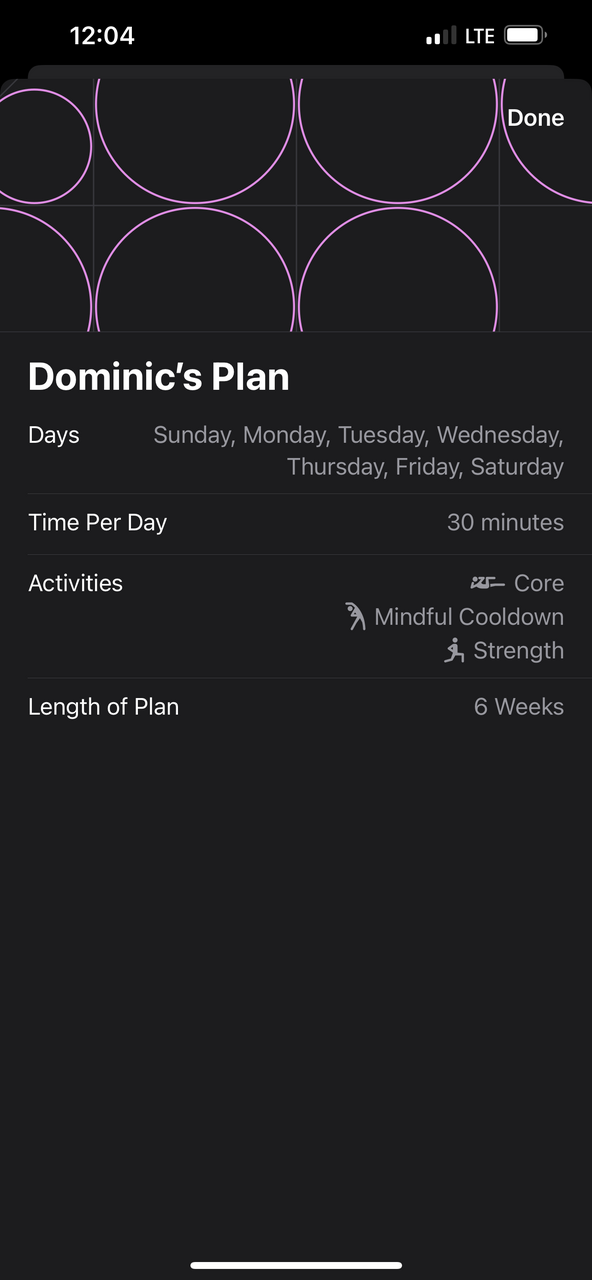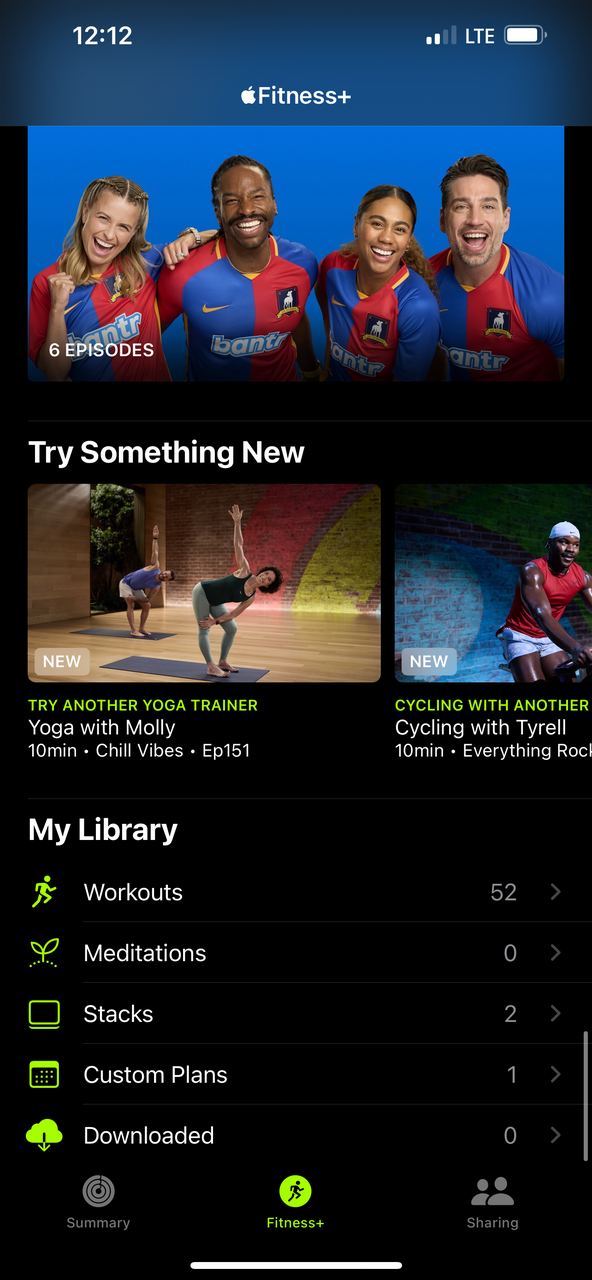Thoughts on Updates to Apple Fitness (2023)
I’m quite impressed by the two large updates to Apple Fitness, which I hadn’t noticed until the past few days. The first is Stacks, where you can add several workouts to a Stack as you’re browsing the workout library, and then start playing the stack as if you are making a larger workout composed of smaller parts. For example, I could add a 10 minute yoga class, 45 minute cycle class, and then a 10 minute mindful meditation, and in this Stack I’ll have a 65 minute workout that will play back to back.
Apple Fitness has essentially created a queue function for workouts, which immediately makes me want to stack several categories of workouts for efficiency, variation, and be more okay with using shorter classes, as I’ve always just stuck with 30-45 minute classes to feel as if I’ve got “good value” out of my time. Now I can stack a 5 minute core workout with a 20 minute yoga class, and feel as if I’m simply rounding out my day’s workout.
Next, Apple Fitness introduced the Plan function, where you determine which days you want to work out, for how long, and what categories you want to include each day. The app then figures out what classes they can stack in the chosen time frame, and schedules out the workouts by the day. Again, this makes me feel more comfortable with using smaller classes as they seem like they’re adding up to a larger, more varied class.
So I chose an every day schedule, with just Core, Strength and Mindful Cooldown as my chosen activities. I then chose a 30 minute allotment, so I can have several short but strong workouts before giving myself time for a mindful moment. Having the app change things up for me each day is great. I can use more of the library, especially things I don’t go out of my way to choose on a day-to-day basis.
There is a limitation: I wish I could choose several blocks in a day, because in the morning I’d like to do things for 30 minutes and then the evening do things for 90 minutes. Being able to have a Strength Block, and then a randomized Yoga Block later on would be a game-changer, as it requires less input and maximizes my use of the workout library.
But for now there’s a workaround, where I can use the Plan for my brief strength workout, and then create a few Stacks that complement the Plan. I’ve made a Stack to accomplish a personal challenge of mine, to cycle with a weighted pack for 75 minutes, by adding a 30 and 45 minute session together. I also created a 2.5 hour Yoga/HIIT/Running Stack that I want to do every few days. Thus Stacks can still provide a semi-dynamic supplement to the core Plan.
(Note: I do see that Apple Fitness organizes Custom Plans at the bottom, as if they’ll be allowing for multiple plans at once. This will be great for me. Here’s another great example of the benefits of multiple plans: I want to challenge myself to do 90 minutes of yoga each day all at once. I want to create a Plan that can randomize several classes and trainers at once to add up to 90 minutes. Then, I don’t have to look around and add up unwatched yoga classes each time I do this 90 minute block.)
Another limitation: While it’s great that you can save and name several Stacks, they’re hidden all the way at the bottom of the app. It’d be nicer to keep the Saved Stacks at the top.
In the end, Apple Fitness has finally made its workout library interactive, which will allow people to use newer and older videos without feeling as if they’re digging deep to find something new. Stacks helps users like me make up challenges made up of several workouts at once, and Plan helps me make a consistent schedule for a certain mix of workouts. It honestly took the app up 3 notches.