How I'm Using Standard Notes
I started using Standard Notes by the end of 2020. I loved the simplicity, the privacy focus, and the syncing between devices. I subscribed to the 5-year extended plan at a discounted price then.
I had thousands of notes in Evernote that were accumulated during 7+ years of use. When I realized that all that information was trapped in one proprietary application, I asked myself: “What if I wanted to move these notes around?”. Also, Evernote got increasingly slower and bulkier. After learning about Markdown and Standard Notes, I exported all my notes from Evernote to the markdown format.
Starting over (almost) from scratch
So I had all my notes backed up in markdown, now what?
I didn’t actually re-imported all of them to Standard Notes. I archived my old notes because I noticed that most of those notes were assorted clippings from the internet. I realized I was a hoarder of information created by other people.
So I started over, copying only a dozen notes that had information I wanted to continue having access to.
As of today, this is how I’m organizing my notes:

(Note: I use nested tags, a feature only available on paid plans in Standard Notes)
My notes fall into one of the following 5 categories:
- INFO: Personal reference information that I like to have handy when needed. It includes postal codes, addresses, phone numbers (mine and my immediate family), personal document numbers, public library card numbers and passcode, important logins, memberships cards numbers, my house Wi-Fi password, car plate number, apps recovery codes, etc. So all these are very sensitive info and I was super worried that I had these in Evernote. Hence, the decision of using Standard Notes with its encryption capabilities.
- Lists/Checklists: booklists, movie lists, my favorite pens list, clothing sizes (for me and my partner), games list, travel checklists, GTD checklists.
- My Notes: notes that I’ve written myself, notes on books that I’m reading, thoughts, ideas, my diet notes, my health notes, my blog notes. They are usually related to my areas of focus.
- Reference: anything captured from the web I want to keep for future reference, links, and useful resources, books, writing, GTD, list of useful keyboard shortcuts, etc.
- [NEW!] @Projects: I will start using Standard Notes to hold what I call MPN’s (Master Project Notes). Whenever I have a project that requires me to store notes and info, I create a master note with a template of the Natural Planning Model (these are all concepts derived from GTD, btw).
My workflow, some examples
Below are some of the ways I’ve been using Standard Notes.
📥INBOX
We can create filters in Standard Notes and I have one to act as an Inbox. I have a filter that lists all untagged notes, and if notes are untagged that means they were not clarified yet, hence “stuff in an inbox”. Recently Standard Notes added the in-app “Untagged” filter, which works the same, but I like to have the “INBOX” label.
So if I’m capturing something that I know is reference information I’ll add it to the Standard Notes Inbox and process/organize it later. If it is something that I know is a next action, I use Nirvana to capture it. Sometimes I’m not sure if a captured item will be a next action or just reference, and that’s okay because I clarify both Nirvana and Standard Notes inboxes regularly.
📗Book Notes
This is my favorite use of Standard Notes. I’ve never had a centralized place and easy way to collect book notes. They are extremely useful to me when I go to a book club meeting and want to remember a character’s name, or an interesting scene or dialog I wanted to share with the group. I create one note per book, and sometimes one note per series (like I’m doing with “The Dresden Files” and the “Shadows of the Apt” series).

📚Book Lists
Standard Notes has a “To-Do list” note type and I use this one to track the books I already own and pick what to read next (instead of buying new books all the time).
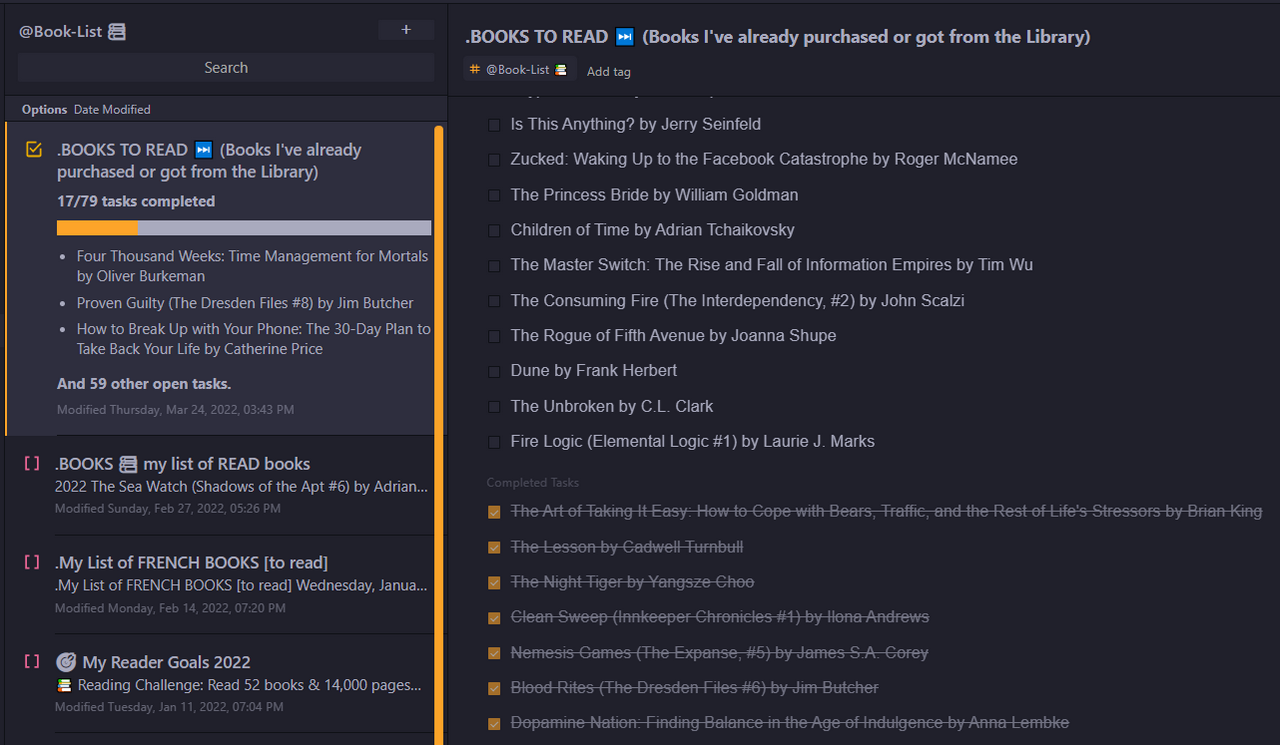
I also have in there my list of read books, which is the one I use to update my blog reading list every month.
📝Blog Notes
I also like to keep notes about my blog and useful resources to use on Write.as, because I have a terrible memory. Those include ideas, admin/account info, codes, drafts (*), etc.
(*) Lately, I’ve been experimenting with writing the drafts directly into Write.as, so maybe this folder will be deleted in the future.

📌Quick Reference
Includes my !INFO📌 folder. I have a note that is always pinned with the information I need to provide on the fly and never get to memorize: postal codes, work address, insurance numbers, information that is useful in an emergency, etc.
Also @My Lists, with movies I want to watch, my clothing/shoes sizes (yeah, I’m still not used to the north American sizing/numbers), games I wanna play, my bike model and serial number, my computer configuration/specs, etc. You get the idea.
I store some links to my GTD files as well in @My GTD System. They are all spreadsheets or word documents files that I keep in OneDrive.

📒Note taking in general
I have a general @My Notes📒 tag to… notes, any random type of notes. But I also have some separate tags for my ideas, my “thoughts on” anything, my diet, my workout. Maybe I’ll regroup all of them together one day. It’s all fluid, and I’ll re-organize the tags if I feel like it.
📁Projects, Checklists, References…
Everything else that is text information that I want to store and will refer to later.
For Projects, I created an MPN (Master Note Template) template that I will start using. I used to have this on a Word document and I’ll test having it in Standard Notes for my projects.

The experience so far
Do you know when the tool doesn’t get in the way of doing things? That’s how I feel about Standard Notes. I was actually surprised to know that I have been using it for more than a year now!
It fulfills what I think note-taking apps are all about: taking notes. It’s a capture tool. But not to capture the Internet. It’s mainly to capture my ideas. Store my important information. It’s to scribble thoughts. Plan something. Have a list of things to remember. Do a brain dump. Simple checklists. All of it knowing that these notes are 100% exportable and secure.
#notes #standardnotes #apps #GTD #Productivity
Thoughts? Discuss... if you have a Write.as account or Reply by email
By Noisy Deadlines
Minimalist in progress, nerdy, introvert, skeptic. I don't leave without my e-reader.