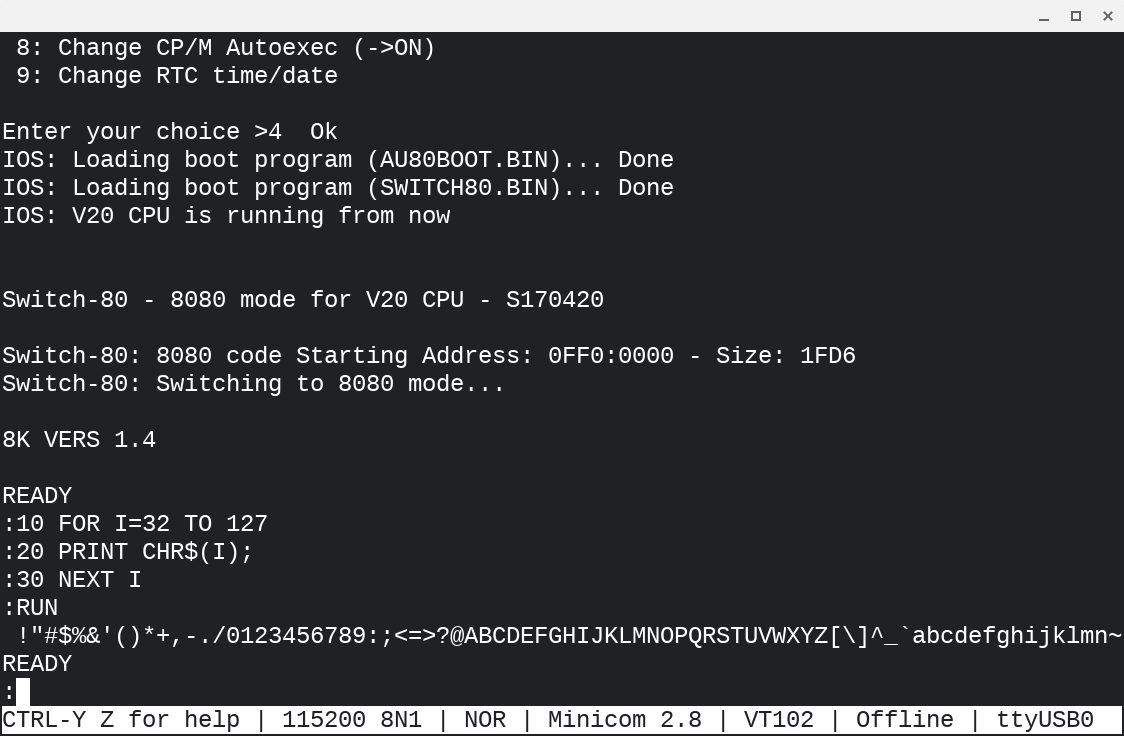Using IMSAI BASIC on the V20-MBC
The option 4: Autoboot-80 of the V20-MBC boot menu switches the Nec V20 to Intel 8080 mode and loads version 1.4 of the IMSAI 8K BASIC interpreter. In this session I typed in and run a short BASIC program to print the ASCII character set:
The code is:
10 FOR I=32 TO 127
20 PRINT CHR$(I);
30 NEXT I
Despite the brevity, entering the code I bumped into some unexpected errors and behavior. It's been almost four decades since I used a resident BASIC on a microcomputer, and never with a terminal. No wonder interacting with IMSAI BASIC felt weird.
Reading the IMSAI BASIC manual and experimenting with the interpreter cleared the hurdles and let me make progress, though I'm not sure whether the issues may be related to the terminal settings. By the way, the commented Assembly source of the interpreter in the manual is an interesting reading.
Here are some notes on what I learned.
BASIC keywords, commands, and identifiers must be in all uppercase. Lowercase is supported only in strings assigned to variables, but printing string literals yelds uppercase text.
Pressing Backspace or Ctrl-H moves the cursor one character to the left and Del does nothing. The only ways of fixing typos or errors are deleting the whole line with Ctrl-U or entering it again.
When the environment gets messed up I execute the NEW command that clears the program and data, thus letting me start from scratch.
Discuss...
Email | Reply @amoroso@oldbytes.space