9 things Things 3 needs

I love Things 3. Really. I love almost everything about it.
There are too many apps that try to do too many things and end up not doing any of them really well. Things is kind of the opposite: it has just the right amount of functionalities for a to do list app but it implements them better than any other app.
The minimal interface, the intuitive gestures, the pure GTD approach, and the seameless integration with every Apple device make it, in my opinion, the best to do list app out there.
Still, it could be even better and, since I have been thinking about it, I have listed down some features I’d like to see added but before, a quick disclaimer: there have been some complaints online egarding the lack of news about a possible fourth version of Things. I know it’s frustrating but I prefer the guys behind CulturedCode taking their time and releasing a top notch app as they did with Things 3.
For the same reason, the features listed below could be implemented in the current version of Things 3 without changing much if not users’ satisfaction.
Natural Language Recognition
Honestly, they should just copy what Todoist is doing…
The task This is a new task tomorrow at 8 #Work should create a task:
- Named
This is a new task - Scheduled for
tomorrowwith a reminder at08:00 - Assigned to the
Work Area
Possibly writing things like everyday or every 2 weeks should create recurring tasks and when typing #Work/ a dropdown with all projects listed under the Work Area should be displayed.

Better Recurring Tasks
Everyone knows that recurring tasks in Things are far from optimal. They work, OK, but they don’t work well.
I should need to be able to quickly set a task to recurring when creating it.
Instead now I have to create a task, right-click on it and select Repeat….
I should be able to complete a repeating task set in the future.
Instead now I have to move it to today and then complete it.
I should be able to set a recurring task to always show up in the This Evening list.
Instead now I have to assign it to This Evening every day.
Better reminder input
A small one but it’s annoying: adding the When date and the Alarm for a task require two different actions.
Look at the image below: if you click on a date the pop-up disappears and you have to summon it again to be able to add a reminder.

I would just add another button to confirm the choice or allow the user to add a reminder if an option (apart from Someday) is selected. I know it’s one more click but considering the amount of times that I have to reopen this pop-up I think it’s the better choice.
This Morning Option
One of the features I love is the This Evening list. It allows you to override the default Today view sorting and have these tasks sit at the end of the list. Amazing to put some order in the Today view and make your schedule more understandable.
Now, I often have a set of tasks that I want to do first thing in the morning (and I don’t think I am the only one) so it comes to a surprise to me that Things doesn’t allow for this.

Area Headers
Just look at how much ore organised the 2nd image is, and keep in mind that this feature is already available in the Projects. It seems only natural to add it to the Areas as well.

An Area without Headers 👆 and with Headers 👇.

Saved Searches
Again, similar to what Todoist and other similar apps offer: a way to save common searches and quickly access them.
This is helpful to set up speicif “state of minds” and frameworks. They could be things like all tasks in the Home Area tagged "💪 Quick Win" to quickly batch through things when you have some time available or all tasks in the Work Area tagged “🐸 Eat Frog” to understand which tasks you can schedule for the next morning.
It should also be possible to save some of these filters in the sidebar, for a quicker access.
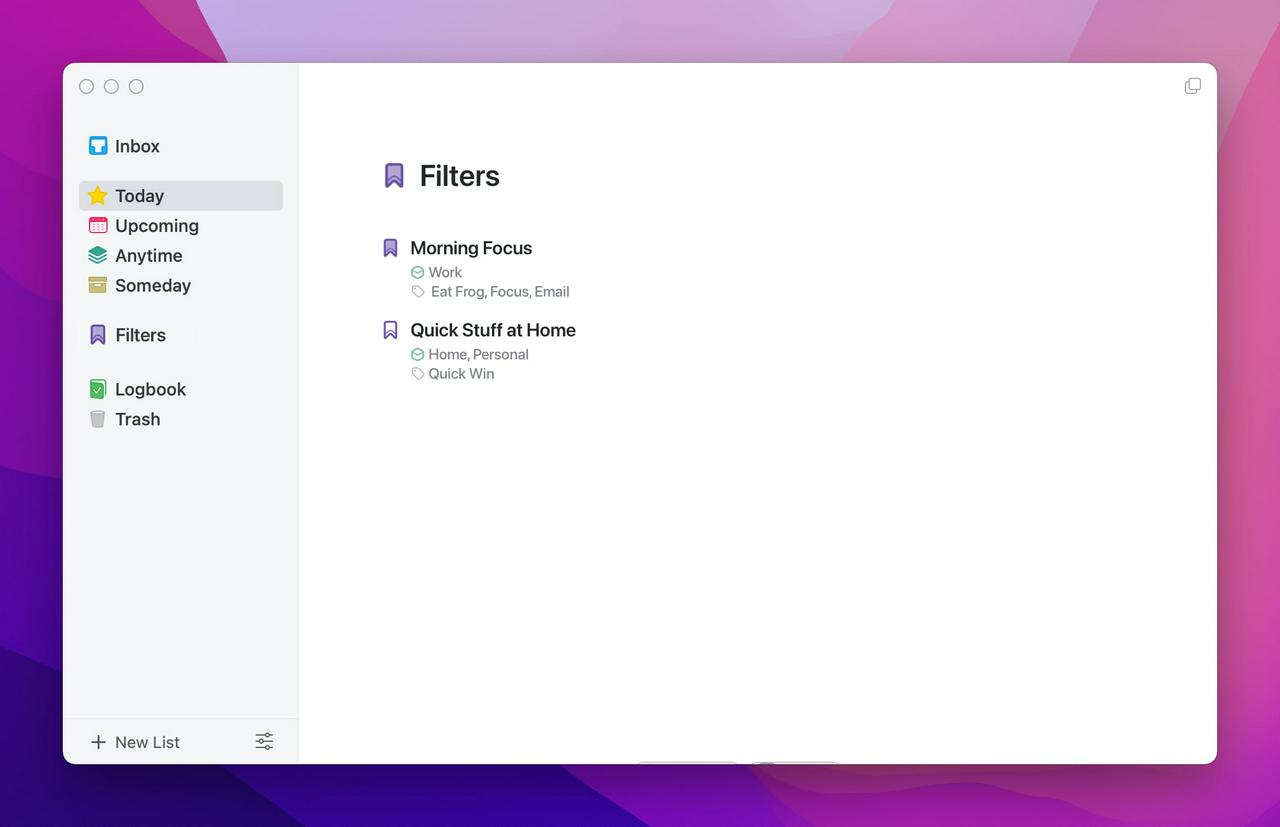
Better Tags on iOS/iPadOS
This is frustrating, especially on iPad, where there should be enough space to actually display the tags in some way.
This forces me to do my reviews from my MacBook since I don’t want to click on every single task just to know which tags they have assigned.

Hide Markdown formatting
👏 for adding markdown support in the task notes but we don't need to see the full formatting all the time. I know it looks cool but it's annoying as fuck. Especially when using a lot of links.
I mean, look at this:

Files Attachment
This is a simple one but it’s not probably not available due to the cost involved and would require a subscription model for it to be sustainable.