Fun With KDE Neon
tl;dr
KDE Neon is a fantastic, desktop-oriented Linux distribution. It is snappy, cohesive, and incredibly simple to install and configure for many purposes. Any user of KDE that wants something up-to-date that “just works” should consider it.
The Whys
For the last year or so I’ve been using NixOS on my personal laptop. It is an excellent, well-designed Linux distribution that is powered by the Nix package manager. I would tell you why this technology is so cool but I think this page does a better job than I would.
I, however, had the following issues running it on my personal laptop:
- Less than stellar multimedia support: I spent hours trying to get Jack audion working, all to no avail for example.
- Difficulty with containers: You have to use special workarounds to use technologies like Snaps, Docker, AppImage, and Flatpak. Often, these workarounds required more knowledge of derivations and the entire Nix ecosystem than I possessed, and I have trouble finding enough time to learn what was necessary.
- Many desktop app packages were broken: Bitwarden is a good example. There’s an official package (actually, they’re called derivations with Nix) but it doesn’t work, even after spending quite a bit of time troubleshooting.
Note: This is not a NixOS diss track 😺 NixOS is excellent for many uses and I still happily use the Nix Package Manager every day on other Linux distributions. It just wasn’t ideal for this use case.
So I needed something new that worked for everything I wanted to do, was stupid-simple to setup, and had good support for KDE. And that’s why I tried KDE Neon.
What is it?
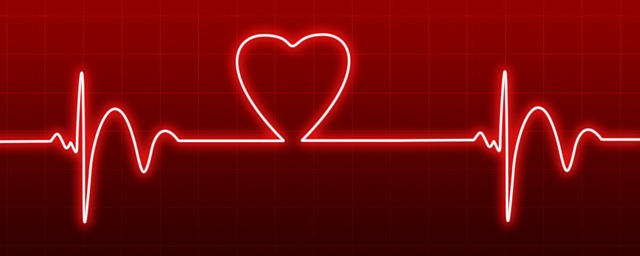
(Image by PublicDomainPictures from Pixabay)
Here’s the description from the project home:
The latest and greatest of KDE community software packaged on a rock-solid base.
This translates into the following stack:
- Ubuntu 20.04
- A “Neon” PPA that provides the latest and greatest KDE binaries
So if you’re familiar with the Ubuntu ecosystem you should be comfortable.
Laptop Info
I use an IBM Thinkpad T490. it is light, has a very long battery life, is very durable and reasonably priced. However, it’s not very powerful, but that’s ok. If I need to run anything that requires more oomph then I run it on a remote server.
Here’s the “about this system” info:
Operating System: KDE neon 5.23
KDE Plasma Version: 5.23.4
KDE Frameworks Version: 5.89.0
Qt Version: 5.15.3
Kernel Version: 5.11.0-43-generic (64-bit)
Graphics Platform: X11
Processors: 8 × Intel® Core™ i5-8265U CPU @ 1.60GHz
Memory: 7.4 GiB of RAM
Graphics Processor: Mesa Intel® UHD Graphics 620
First impressions
Very Simple Setup
I think I clicked on about 4 or 5 buttons to install the OS. It was trivially simple. When it was done everything below was properly configured:
- Wifi
- My graphics card
This may sound trivial but on a lot of distributions can make setting up these services cumbersome at best. i still don’t think that I properly configured my graphics card on my old system.
Package Management is Weird but Manageable
I’m a big fan of Debian’s package manager apt, which is one of the package mangers that this system uses. After the initial installation I tried upgrading things and got an interesting message:
$ sudo apt-get upgrade
On KDE neon you should use pkcon update to install updates.
If you absolutely must use apt you do have to use dist-upgrade or full-upgrade in place of the upgrade command.
https://neon.kde.org/faq#command-to-update
Abort.
Uhhhh, ok. I’ve never heard of PackageKit before it appears to be yet another attempt at unifying all existing, Liunx-based package managers while also extending those managers (which is the scary part to me).
There’s also a graphical package manager called Discover which also wraps apt and makes it easy to install Flatpaks. I haven’t used it to install any apps yet but I have used it to update the firmware on my laptop, which is something I’ve never seen a package manager recommend before. So that’s actually quite nice.
I do need to use a few Snaps and so far those have worked perfectly.
The KDE Integration is Flawless 👀 🍬

(My current desktop using the Latte dock and the mcOS-Big-Sur-large layout.)
I really like using KDE but in the past I’ve had the following issues:
- My distribution shipped a fairly old version
- I was unable to install add-ons or themes
Both of these issues have eliminated with KDE Neon.I’m using the latest stable version of KDE and I have been able to effortlessly install lots of fun eye candy.
Performance and Snappiness is Good
Like I said above my laptop is not exactly a speed demon. Thankfully I haven’t had any performance issues or lockups yet. Everything feels very fast and responsive.