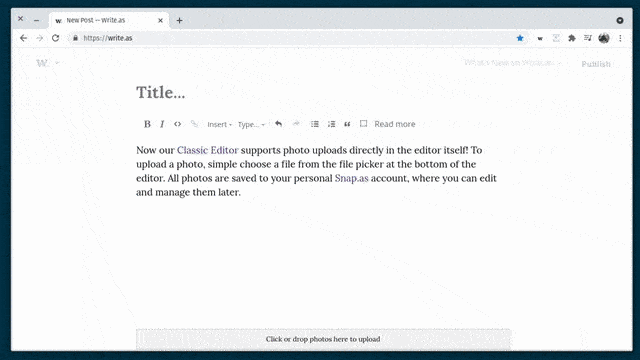Now our Classic Editor supports photo uploads directly in the editor itself! To upload a photo, simply click the file picker at the bottom of the editor, or drag a photo on to it. All photos are saved to your personal Snap.as account, where you can edit and manage them later.